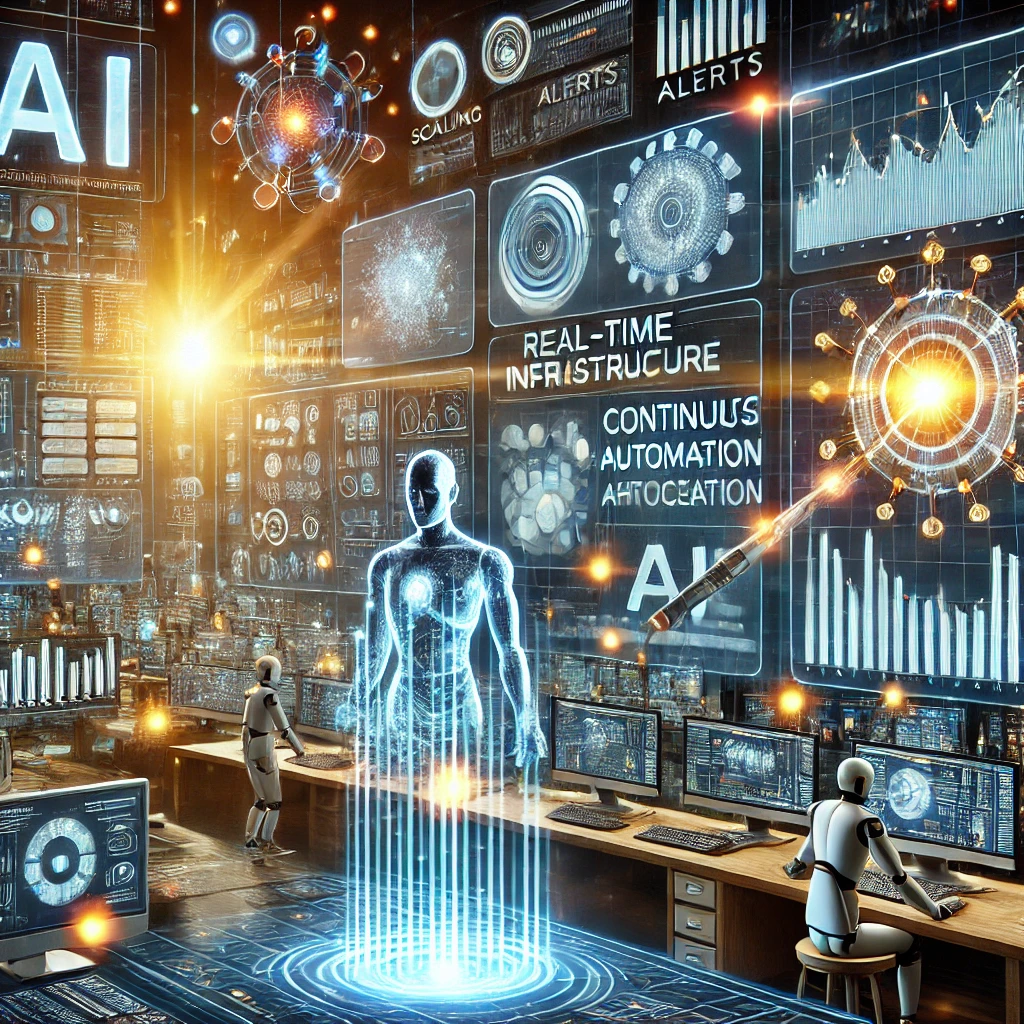Best Practices for Managing Credentials and Secrets in Jenkins
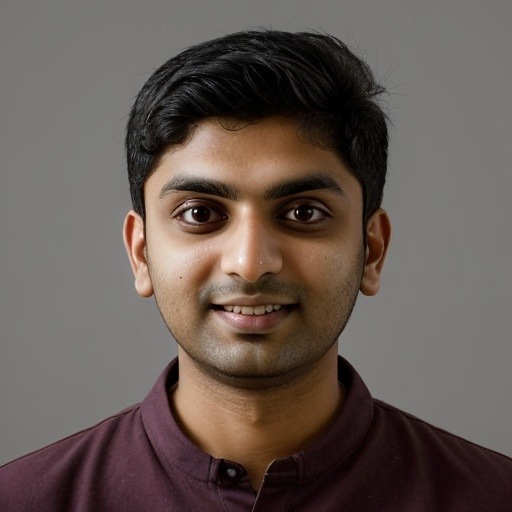 Jordan Patel in ci-cd119 days ago
Jordan Patel in ci-cd119 days ago
Jenkins, the open-source automation server, is a powerful tool for building, testing, and deploying software. But with great power comes great responsibility, especially when it comes to managing sensitive data like credentials and secrets. In this guide, we'll explore best practices for handling this critical aspect of your Jenkins pipeline, ensuring security and peace of mind.
Why Secure Credentials Matter:
- Data Breaches: Leaked credentials can expose your systems to malicious actors, leading to data theft, system compromise, and potential financial loss.
- Compromised Builds: Insecurely stored credentials can be used to manipulate builds, introducing vulnerabilities into your software or deploying malicious code.
- Compliance Issues: Many industries have regulations governing sensitive data handling. Failure to comply can result in fines and penalties.
Jenkins Credential Management: A Secure Approach
Jenkins offers a robust credential management system, allowing you to store and access sensitive information securely. Here's a breakdown of best practices:
1. Utilize Jenkins Credentials:
- Never hardcode credentials directly into your Jenkinsfiles or scripts. This leaves them vulnerable to exposure and compromises security.
- Employ Jenkins' credential store to securely manage passwords, API keys, SSH keys, and other sensitive data.
2. Leverage Different Credential Types:
- Username and Password: For basic authentication.
- Secret Text: For storing sensitive strings like API keys.
- SSH Username with Private Key: For accessing remote servers securely.
- Certificate: For TLS/SSL authentication.
- Domain Credentials: For managing credentials across multiple Jenkins instances.
3. Implement Strong Security Measures:
- Restrict Access: Limit access to credentials based on user roles and permissions.
- Enable Encryption: Utilize encryption techniques for storing sensitive information.
- Regular Audits: Perform periodic audits of credential usage and access patterns to identify potential vulnerabilities.
- Implement Two-Factor Authentication (2FA): Strengthen account security by requiring an additional verification step.
4. Integrate with External Secret Management Tools:
- Hashicorp Vault: A robust secrets management system offering centralized storage, encryption, and access controls.
- AWS Secrets Manager: A cloud-based service for securely storing and retrieving sensitive data.
- Azure Key Vault: A managed service for storing and protecting cryptographic keys and other secrets.
5. Best Practices for Using Credentials:
- Use Environment Variables: Store credentials in environment variables within your pipeline, accessing them securely without hardcoding.
- Utilize Secure Libraries: Employ libraries like
jcloudsorgoogle-api-clientto access external services securely. - Consider Secret Rotation: Regularly rotate credentials to mitigate the risk of compromised information.
- Securely Dispose of Credentials: When no longer needed, delete credentials from the store.
Conclusion:
By embracing these best practices, you can build a secure and robust Jenkins environment, effectively managing credentials and secrets without compromising your security posture. Remember, a secure CI/CD pipeline is essential for building trust and confidence in your software development process.
Keywords: Jenkins, Credentials, Secrets, Security, Best Practices, CI/CD, Data Breaches, Compliance, Hashicorp Vault, AWS Secrets Manager, Azure Key Vault, Secure Libraries, Secret Rotation.