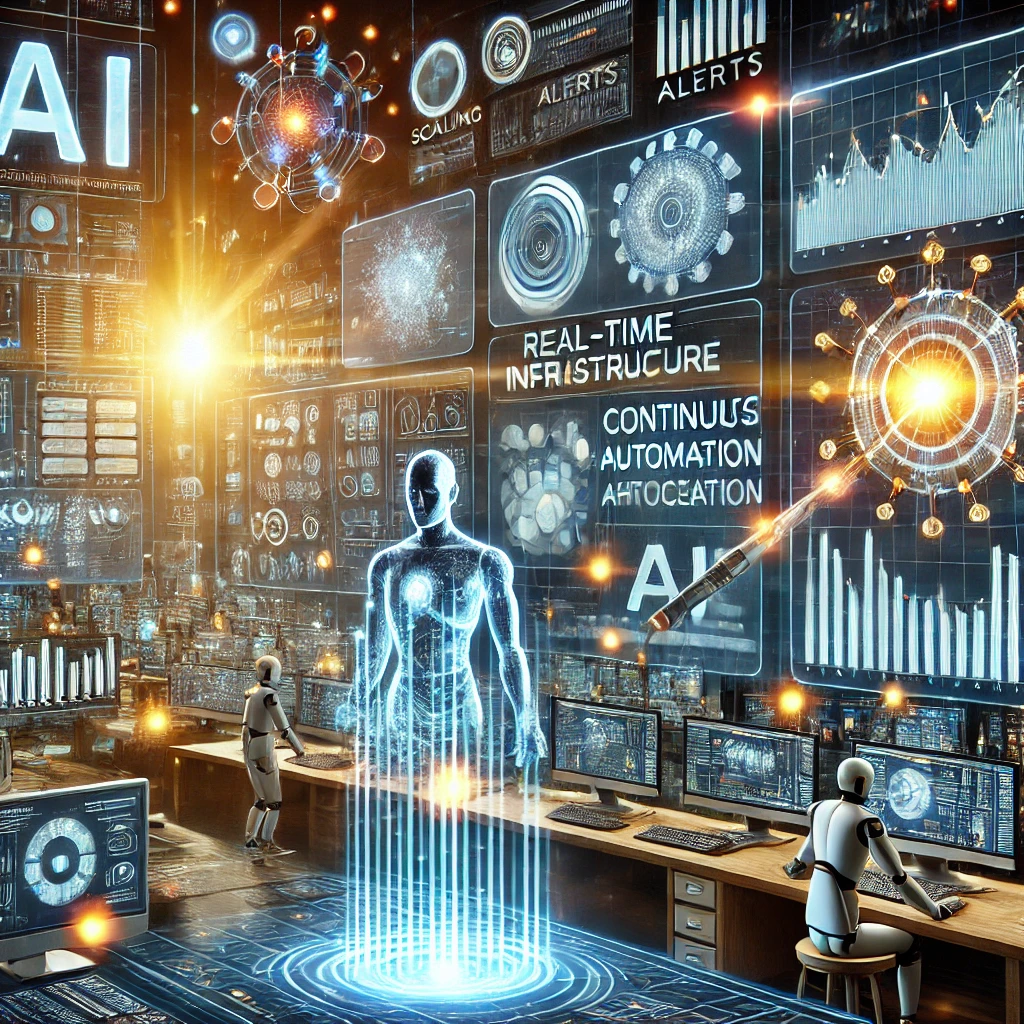How to Implement Effective IAM in Azure
 Isabella Foster in azure120 days ago
Isabella Foster in azure120 days ago
Securing Your Azure Cloud: A Comprehensive Guide to Effective IAM
The cloud is an increasingly vital part of modern business, but it also presents new security challenges. That's where Identity and Access Management (IAM) comes in, acting as the cornerstone of a secure Azure environment. With proper IAM implementation, you can control who has access to what resources, ensuring data privacy, compliance, and business continuity.
This guide will delve into the essentials of effective IAM in Azure, covering key concepts, best practices, and practical steps for securing your cloud infrastructure.
Understanding the Fundamentals:
- Azure Active Directory (Azure AD): This is the core of Azure IAM, acting as your central identity provider. It manages user identities, groups, and permissions, streamlining access control across your entire Azure environment.
- Role-Based Access Control (RBAC): RBAC is a powerful tool that assigns predefined roles with specific permissions to users and groups. This allows you to grant access based on job functions, ensuring users only have access to resources they need.
- Azure Resource Manager (ARM): ARM provides a framework for managing Azure resources, including access control. It allows you to define and enforce policies for resource access, ensuring consistent security across your infrastructure.
Building a Robust IAM Strategy:
- Define Your Security Requirements: Start by clearly outlining your security goals. Identify sensitive data, critical resources, and the different roles and responsibilities within your organization.
- Implement Least Privilege: This fundamental principle states that users should only have access to the resources they need to perform their job functions. By minimizing unnecessary access, you significantly reduce the risk of security breaches.
- Leverage Built-in Azure Roles: Azure offers a wide range of pre-defined roles, simplifying access management. These roles come with specific permissions, making it easy to assign appropriate access to different user groups.
- Customize Roles with Custom Roles: For more granular control, create custom roles tailored to your specific needs. This allows you to assign specific permissions to resources based on your unique security requirements.
- Automate Access Management: Azure's automation capabilities can streamline your IAM processes. Use scripting or Azure Policy to automate user provisioning, access reviews, and other tasks, saving time and minimizing errors.
- Regularly Review Access: Periodically review user and group permissions, ensuring they are still aligned with current security needs. This helps to identify and address any potential security gaps.
- Implement Multi-Factor Authentication (MFA): Enhance security by requiring users to provide multiple forms of authentication, like a password and a one-time code from a mobile device.
Enhancing Security with Azure Security Center:
Azure Security Center provides comprehensive security monitoring and threat detection for your Azure environment. It offers:
- Vulnerability Assessments: Identify and address potential vulnerabilities in your Azure resources.
- Threat Detection and Response: Monitor for suspicious activities and respond quickly to potential threats.
- Security Policies: Configure and enforce security policies to ensure compliance with industry standards.
Best Practices for Effective IAM in Azure:
- Use Strong Passwords: Encourage users to create strong and unique passwords, minimizing the risk of unauthorized access.
- Enable MFA: Implement MFA across your Azure environment to significantly improve security.
- Regularly Update Security Policies: Keep your security policies up-to-date to reflect changing security threats and organizational requirements.
- Embrace Automation: Utilize Azure's automation capabilities to streamline IAM processes, reducing manual errors and improving efficiency.
Conclusion:
Effective IAM in Azure is crucial for securing your cloud infrastructure, protecting sensitive data, and maintaining compliance. By implementing the principles outlined in this guide, you can create a robust and secure Azure environment, enabling your organization to leverage the power of the cloud safely and confidently. Remember, a proactive and well-structured IAM strategy is the foundation of a secure and resilient Azure ecosystem.