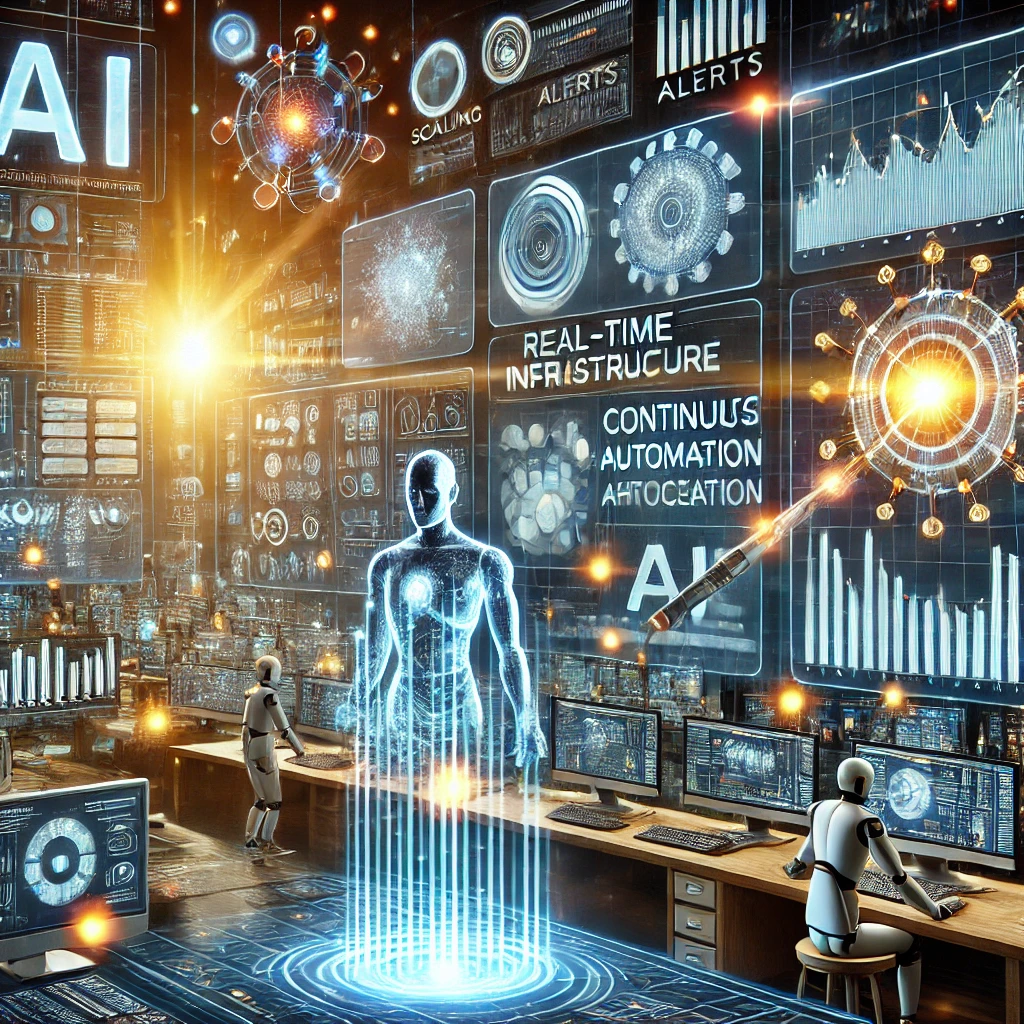Kubernetes Role-Based Access Control (RBAC): Strengthening Cluster Security
 Evan Larkson in containers118 days ago
Evan Larkson in containers118 days ago%3A%20Strengthening%20Cluster%20Security.webp&w=1920&q=75)
Kubernetes is a powerful and flexible container orchestration platform. But with its ability to manage complex deployments and workloads comes the need for robust security measures. One crucial aspect of securing your Kubernetes cluster is implementing Role-Based Access Control (RBAC).
RBAC is a foundational security mechanism that controls access to resources within your Kubernetes cluster. By defining roles and assigning them to users or groups, you can ensure that only authorized individuals have the necessary privileges to interact with specific components. This granular level of control helps prevent unauthorized access and strengthens the overall security posture of your cluster.
Understanding the Components of Kubernetes RBAC
At the core of Kubernetes RBAC are three key components:
- Roles: These define a set of permissions that grant access to specific resources within the cluster. For example, a role could allow access to specific pods, deployments, or namespaces.
- RoleBindings: These connect roles to users or groups, granting them the permissions defined by the associated role.
- ClusterRoles and ClusterRoleBindings: These work similarly to roles and role bindings but apply at the cluster level, allowing permissions to be granted across all namespaces.
Implementing RBAC in Your Kubernetes Cluster
Let's explore a practical example of how to implement RBAC to secure your Kubernetes cluster:
1. Defining a Role
apiVersion: rbac.authorization.k8s.io/v1
kind: Role
metadata:
name: pod-reader
namespace: default
rules:
- apiGroups: ["apps"]
resources: ["deployments"]
verbs: ["get", "list", "watch"]
This role, named "pod-reader," grants access to the "deployments" resource within the "default" namespace. It allows users with this role to perform "get," "list," and "watch" operations on deployments.
2. Creating a RoleBinding
apiVersion: rbac.authorization.k8s.io/v1
kind: RoleBinding
metadata:
name: pod-reader-binding
namespace: default
roleRef:
apiGroup: rbac.authorization.k8s.io
kind: Role
name: pod-reader
subjects:
- kind: User
name: your-username
apiGroup: rbac.authorization.k8s.io
This role binding, named "pod-reader-binding," binds the "pod-reader" role to a user named "your-username." This user will now have the permissions granted by the "pod-reader" role within the "default" namespace.
3. Utilizing ClusterRoles and ClusterRoleBindings (optional)
For cluster-wide permissions, you can leverage ClusterRoles and ClusterRoleBindings. The process is similar to roles and role bindings, but the scope extends to all namespaces within your cluster.
4. Best Practices for Kubernetes RBAC
- Least Privilege: Grant only the necessary permissions to each role. Avoid granting broad access that could compromise security.
- Regular Review: Regularly review your roles and role bindings to ensure they are still appropriate and secure.
- Use Namespaces: Utilize namespaces to logically group resources and apply RBAC policies within specific contexts.
- Automate RBAC: Implement automation for managing RBAC rules, especially for large deployments, to improve efficiency and minimize errors.
Benefits of Implementing Kubernetes RBAC
By implementing RBAC, you gain numerous advantages, including:
- Reduced Attack Surface: Restricting access to resources minimizes the potential impact of a security breach.
- Enhanced Security Posture: Control over user privileges strengthens the overall security posture of your cluster.
- Improved Compliance: Meeting industry standards and compliance requirements is easier with granular access control mechanisms.
- Simplified Administration: Managing user permissions becomes more efficient and organized.
Conclusion
Implementing Kubernetes RBAC is essential for protecting your cluster from unauthorized access and ensuring its security. By carefully defining roles, bindings, and utilizing best practices, you can establish a robust and comprehensive access control system that safeguards your critical applications and data. Remember to regularly review and adapt your RBAC configuration to maintain optimal security in your dynamic Kubernetes environment.